Modern businesses are rapidly moving away from clunky on-premises phone systems. Managing a legacy PBX in 2025 is like running a modern business on a fax machine, technically possible, but increasingly impractical
With remote work on the rise and collaboration tools like Microsoft Teams is surging (over 270 million users worldwide), now is the time to unify your calling with your collaboration platform. Gartner even predicts three-quarters of enterprise users will have ditched desk phones by this year, underscoring the shift toward cloud communication.
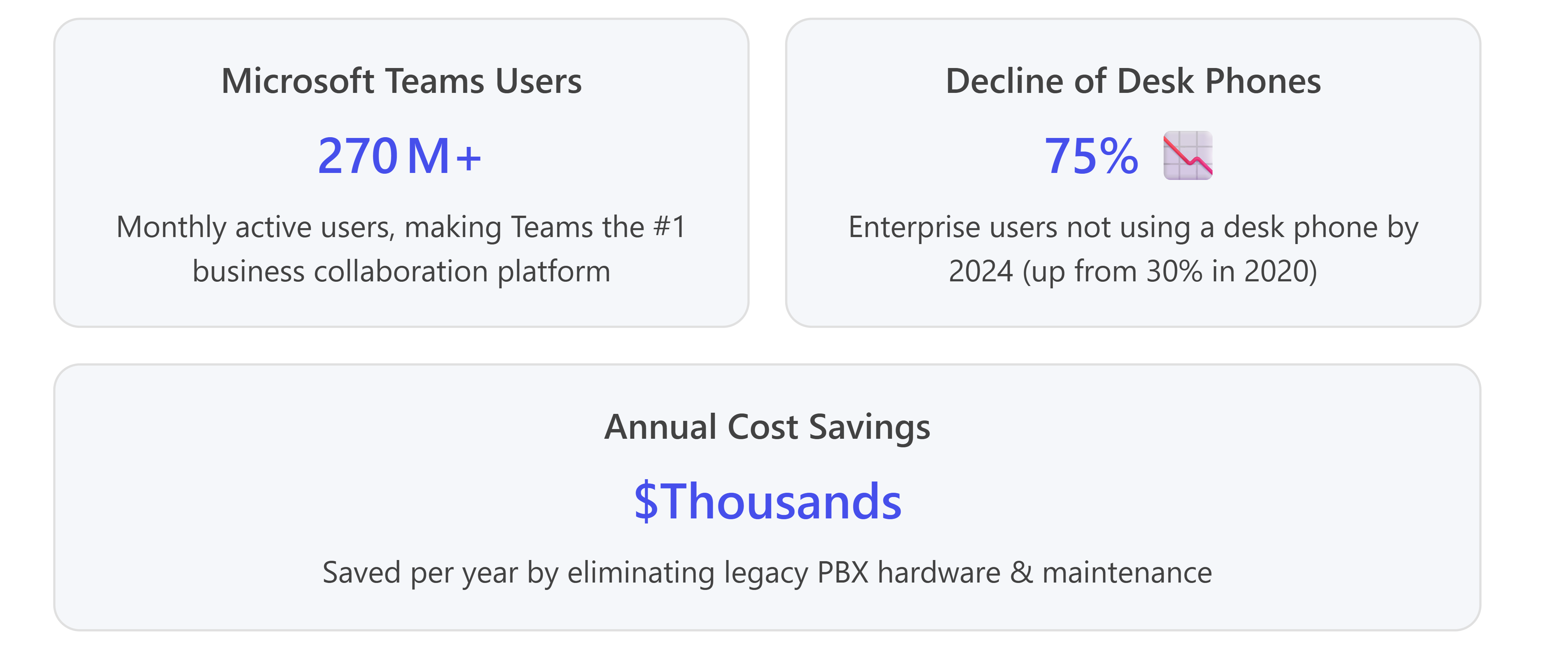
Why Move to Unified Teams Calling?
Unified Teams Calling refers to using Microsoft Teams as your all-in-one business phone system, fully integrated with your existing Office 365 environment. Instead of a separate PBX, your phone calls are handled through Teams in the cloud, using your existing phone numbers (no need to change the numbers your customers dial). Here are the key reasons other business owners have making the switch:
- Lower Costs & Predictable Expenses: Ditching a traditional PBX means no more expensive hardware to buy or maintain. Cloud calling operates on a simple monthly subscription – avoiding large upfront investments and surprise repair bills. Companies can save hundreds of dollars each month and thousands each year by eliminating landline bills and upkeep. All you pay is a fixed plan for calling, so your telecom costs become steady and budget-friendly.
- Work from Anywhere (Flexibility): With Teams Calling, your “office phone” goes wherever you go. Whether your team is in the office, on the road, or working from home, they can make and receive business calls on any device – PC, laptop, tablet, or mobile. This kind of agility is impossible with a PBX tied to a physical location. Hybrid and remote work models are here to stay, and Teams is built to support them.
-
- Seamless Outlook & Calendar Integration: One standout benefit is presence integration. Teams Calling automatically updates your status based on your Outlook calendar and call activity.
For example, if you’re in a meeting or on a call, colleagues will see you’re busy without you having to manually set “Do Not Disturb.” This real-time status syncing streamlines communication and prevents interruptions, somthing a traditional phone can’t do. Your voicemail is also integrated with Microsoft 365 email, so messages and transcriptions show up in your inbox for easy access.
- Unified Communication & Collaboration: Microsoft Teams isn’t just a phone – it’s your hub for chat, video meetings, file sharing, and more. By adding calling to Teams, you consolidate all communication into one platform.
No more juggling separate apps for calls, conferencing, and messaging.
- Employees can instantly elevate a phone call to a video call or group meeting, share their screen, or add colleagues to a call with one click. This unified approach boosts productivity and ensures everyone stays on the same page.
- Scalability & Easy Management: Cloud calling with Teams grows with your business. Need to add a new employee or a new office line? It’s as simple as assigning a new user license and no new wiring required.
You can scale up (or down) on-demand. Administration is straightforward through a web portal, and Microsoft handles all the heavy backend lifting, server upkeep, security patches, and updates are managed for you. This means your IT team spends less time on phone system drudgery and more on strategic work.
- Advanced Calling Features: Unified Teams Calling comes packed with enterprise-grade features that often surpass those of traditional PBXs.
You get auto-attendants (virtual receptionists) to greet and route callers, call queues for sales or support lines, music on hold, and even call recording and analytics if needed. Teams offers voicemail to email transcription out-of-the-box, so you can read voicemail messages on the go. You can set up custom greetings, ring groups, simultaneous ring on multiple devices, and more capabilities that older systems either lack or charge extra for. All these features are configurable in software, without specialized technicians.
- Reliability & Security: Microsoft’s cloud infrastructure provides high reliability and redundancy for Teams Calling. Your calls run on enterprise-grade, geo-redundant networks in Azure data centres with robust security protocols.
This includes encryption of calls by default (end-to-end encryption is available for one-on-one calls), compliance with international standards (like ISO 27001, GDPR, HIPAA, etc. for data security), and enforced multi-factor authentication for users. In short, you get a level of security and compliance that would be very costly to achieve on a DIY basis with a traditional phone system. And because it’s cloud-based, your business stays reachable even if your physical office is inaccessible (e.g. during a power outage or disaster, employees can still take calls from home or mobile).
- Use Your Existing Numbers: A big concern when moving phone systems is not wanting to change your phone number. With Teams Calling, you keep your existing phone numbers by porting them to the new cloud system – so your customers can contact you as usual. The transition can be seamless: your provider handles porting your numbers from the old carrier into Teams. There’s no disruption; one day your calls simply start ringing in Teams instead of the old phones. All the old PBX functionality (like extensions or direct-in-dial numbers) can be recreated in Teams, often with more flexibility.
Key Feature Spotlight: Outlook Integration & Presence
One feature that our clients love is how Microsoft Teams Calling integrates deeply with Outlook and your calendar. For a business owner, this means:
- When you have an appointment or meeting scheduled in Outlook, your Teams phone status will automatically show as “In a meeting” or “Do Not Disturb” during that time. If someone tries to call you, it can auto-forward to a colleague or voicemail, respecting your calendar.
- If you’re on a Teams call, your status turns red/busy for everyone in your organization to see. Co-workers know not to interrupt you at that moment – it’s all done automatically. No more forgetting to set your desk phone to DND.
- Conversely, when you’re free, your status goes green/available. This presence awareness makes team communication much more efficient, because it’s clear who is tied up on a call or in a meeting at any given time.
- Missed calls and voicemails show up in your Outlook email with details or transcription, so you can quickly follow up.
This tight Outlook integration is a small example of how Teams Calling eliminates the silo between “phones” and the rest of your work tools. It’s all one connected system – making your life easier and ensuring you never miss an important call or double-book yourself.
Simple, Flexible Plans with No Lock-In Contracts
At TCA, we make the move to Teams Calling even more attractive with simple, fixed-cost plans that are easy to understand. Unlike traditional telco contracts, there are no long-term lock-ins, our plans are month-to-month, giving your business flexibility to adjust as needed.
Flexible calling plans mean you can choose an option that fits your call volume and budget. For example, pick a pay-as-you-go plan or an unlimited calls plan depending on what makes sense for your usage. All plans include the core Teams Phone System features. Because it’s a cloud service, if you need to add a user or scale down, you just change your subscription – no penalties, no hassle.
Budgeting is straightforward: one flat fee per user (or per channel) covers the phone service. No surprise charges for maintenance or line rentals – and no costly hardware leases. And since there’s no lock-in, we earn your business every month with quality service rather than binding you with a contract.
Bottom line: you get business-grade phone capabilities without the headaches. The pricing is transparent and predictable, allowing you to plan your IT expenses confidently. Our goal is to provide ongoing value so you want to stay, not because you’re stuck in a contract.
Getting Started: 3 Easy Steps to a Teams Calling Proposal
Ready to explore a cloud-based Microsoft Teams Calling solution for your business? It’s straightforward to get started. TCA will guide you through the process in three simple steps:
- Reach Out to Us: Contact our team via our online enquiry form or give us a call (1300 438 822). Let us know you’re interested in Microsoft Teams Calling. (It takes just a minute to get started – you can even complete an online enquiry form to kick things off.)
- Needs Assessment & Demo: Our experts will get in touch to discuss your business needs and current phone setup. We’ll answer any questions and suggest the best approach (Direct Routing, number porting, etc.). We can show you how Teams Calling works and what it would look like for your organization. This consultation helps us understand your requirements so we can tailor a solution. No obligations, just a friendly conversation about what you need.
- Tailored Proposal: Based on your requirements, TCA will provide a personalized proposal to meet your business needs. This includes recommended calling plan options, any one-time setup details, and pricing, all summarized in a clear, no-jargon proposal. We’ll make sure it aligns with your budget and goals. With your go-ahead, our team can then handle everything from number porting to user setup, making the transition smooth.
In conclusion, moving from a traditional PBX to a cloud-based Microsoft Teams Calling solution can transform your business communications. You’ll gain flexibility, improve team productivity, cut costs, and future-proof your operations with a modern unified platform. All while keeping the phone numbers and call quality your business relies on.
By embracing Unified Teams Calling, you’re not just changing phone systems – you’re empowering your business with a more agile, connected, and efficient way to communicate.
Reach out to TCA to learn more. The future of business calling is here, and it lives in Microsoft 365 Teams Calling.









